In today’s world, staying safe online is important. Many people use their iPhones for different activities. They browse the internet, shop, and connect with friends. But how can we stay safe while doing these things? One way is to use a VPN. But what is a VPN? Let’s find out.
Understanding VPN
VPN stands for Virtual Private Network. It creates a secure connection over the internet. This connection helps keep your data safe. It hides your online activities from others. It also protects your personal information.
How Does a VPN Work?
A VPN works by creating a secure tunnel. This tunnel connects your iPhone to the internet. Here’s how it happens:
- Your iPhone connects to the VPN server.
- Data travels through this secure tunnel.
- Your data is encrypted. This means it is changed into a secret code.
- When it reaches the internet, it is decoded.
This process keeps your data safe from hackers and spies.
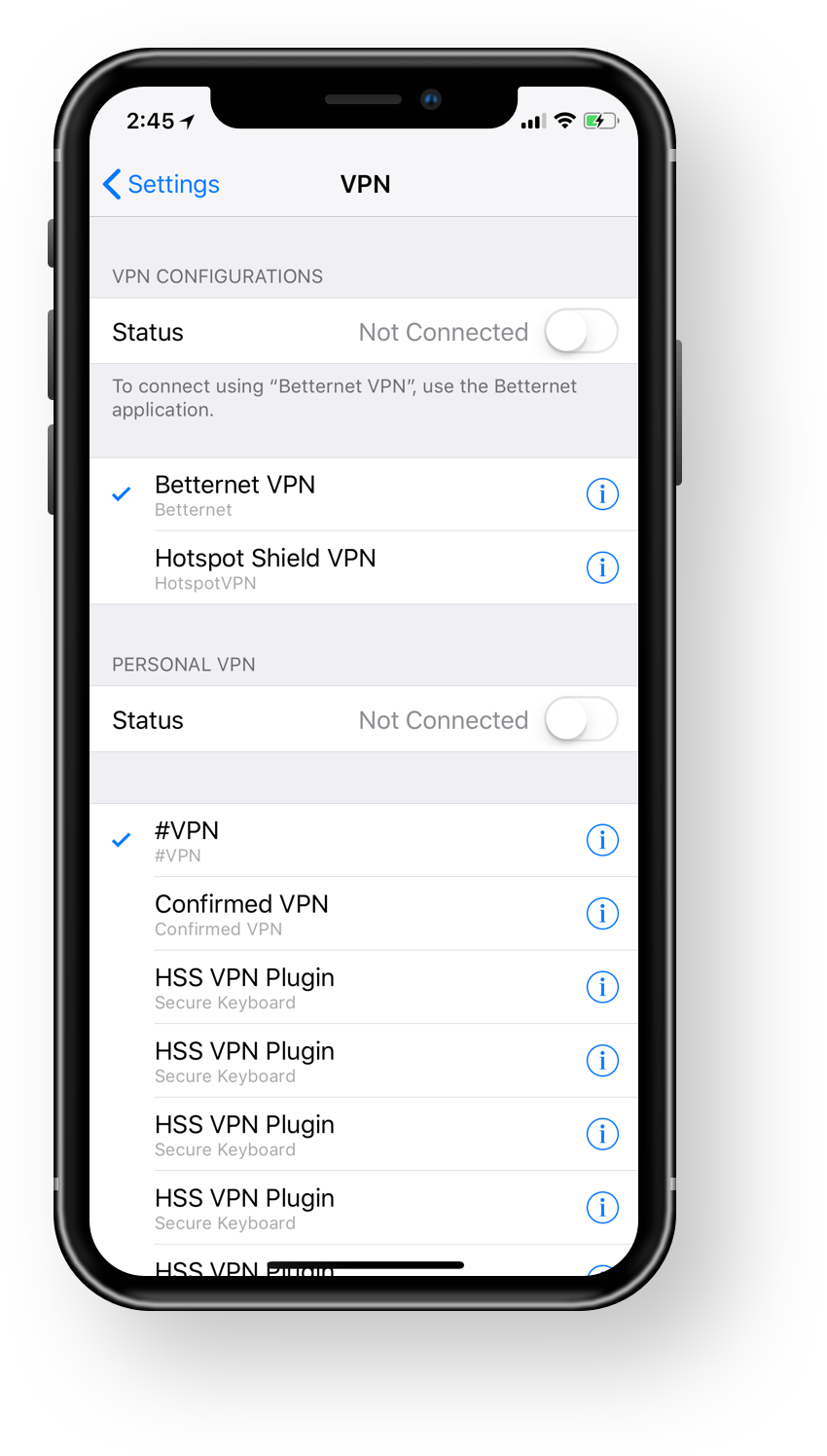
Why Use a VPN on Your iPhone?
There are many reasons to use a VPN on your iPhone:
- Privacy: A VPN keeps your online activities private.
- Security: It protects your data from hackers.
- Access: You can access content from different countries.
- Public Wi-Fi Safety: It protects you when using public Wi-Fi.
Privacy
When you use the internet, websites can track your activities. They can see what you search and where you go. A VPN stops this from happening. It keeps your online behavior private.
Security
Hackers can attack your data. They can steal your personal information. Using a VPN adds a layer of security. Your data is encrypted, making it hard for hackers to read.
Access
Some websites are not available in every country. A VPN allows you to connect to a server in another country. This way, you can view the content you want.
Public Wi-fi Safety
Using public Wi-Fi can be risky. Hackers can easily access your data. A VPN helps protect you when using these networks. It keeps your information safe from prying eyes.
How to Set Up a VPN on iPhone
Setting up a VPN on your iPhone is easy. Follow these steps:
- Choose a VPN provider. There are many options available.
- Download the VPN app from the App Store.
- Open the app and create an account.
- Follow the instructions to set up the VPN.
- Connect to the VPN server of your choice.
After these steps, your iPhone will be connected to the VPN.
Choosing the Right VPN
Not all VPNs are the same. Here are some things to consider when choosing a VPN:
- Speed: Some VPNs can slow down your internet. Look for one that is fast.
- Security Features: Check if the VPN has strong security features.
- Server Locations: More servers mean more options for you.
- Price: Some VPNs are free, but paid ones are usually better.
Common VPN Myths
There are many myths about VPNs. Let’s clear some of them:
- Myth 1: VPNs are only for tech experts.
Reality: Anyone can use a VPN. - Myth 2: VPNs are illegal.
Reality: VPNs are legal in many countries. - Myth 3: VPNs slow down your internet too much.
Reality: Many VPNs are fast.
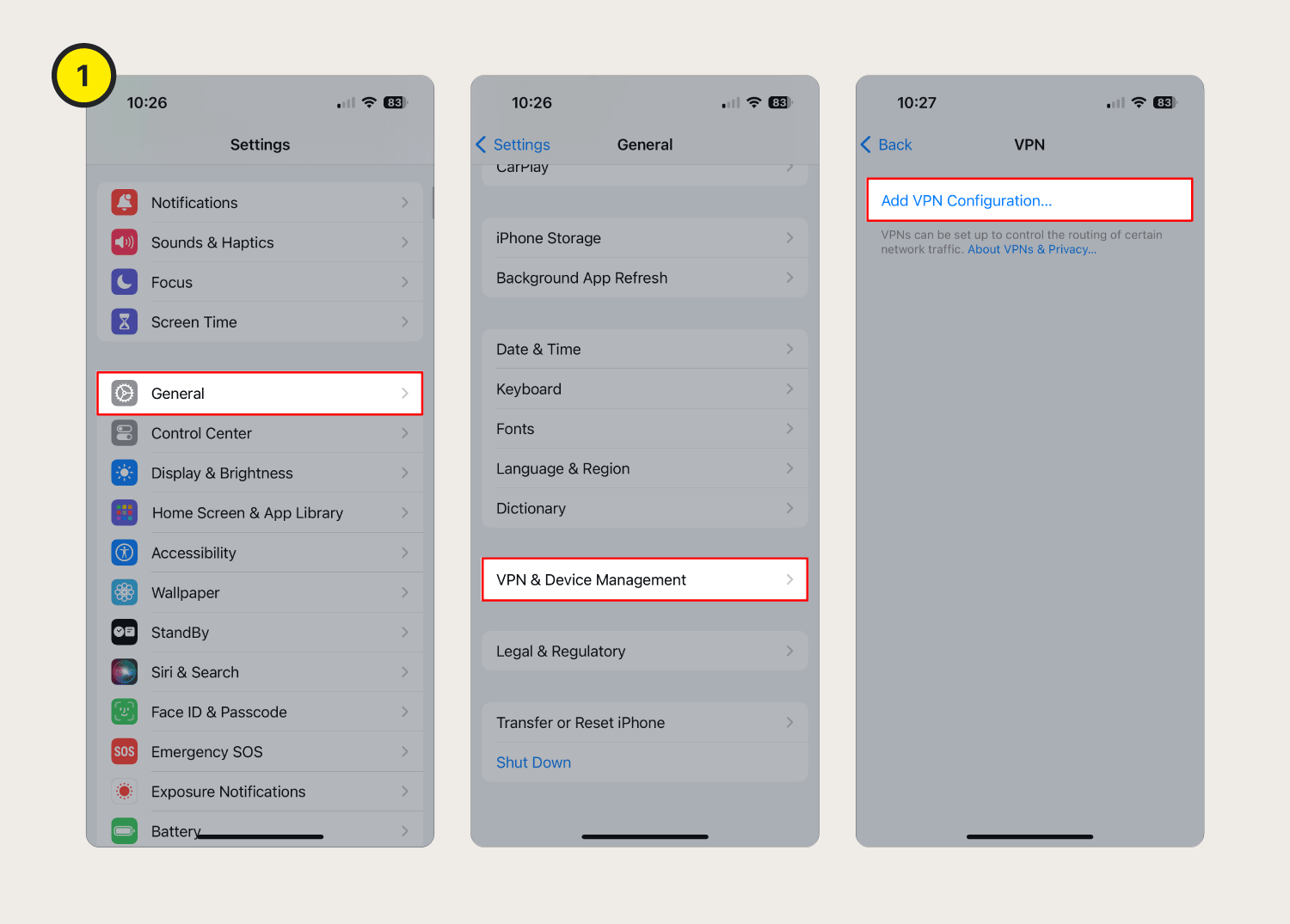
VPNs and Streaming Services
Many people use VPNs to watch movies and shows. Some streaming services block users from certain countries. A VPN can help you bypass these restrictions. You can watch your favorite shows from anywhere. Just connect to a server in the allowed country.
VPNs and Mobile Data
Using a VPN on mobile data is also possible. It protects your data while you are on the go. However, it may use more battery. It can also slightly slow down your connection. But the added security is worth it.
Best Practices for Using a VPN
To get the most out of your VPN, follow these best practices:
- Always connect to the VPN before browsing.
- Choose a server close to your location for better speed.
- Keep the VPN app updated for security.
- Disconnect from the VPN when not in use.
Frequently Asked Questions
What Is A Vpn On Iphone?
A VPN on iPhone is a Virtual Private Network. It secures your internet connection.
Why Should I Use A Vpn On My Iphone?
Using a VPN protects your data and privacy online. It also helps you access blocked content.
How Does A Vpn Work On Iphone?
A VPN creates a secure tunnel between your iPhone and the internet. It hides your IP address.
Is A Vpn Safe For Iphone Users?
Yes, a VPN is safe. It encrypts your data and keeps it private from hackers.
Conclusion
A VPN on your iPhone is a useful tool. It keeps your data safe and private. It also helps you access content from other countries. Setting up a VPN is easy and quick. By choosing the right VPN, you can enhance your online experience. Stay safe and enjoy browsing with your iPhone.
