In today’s world, privacy matters a lot. Many people want to keep their online activity private. This is where a VPN comes in. But, what is a VPN? How does it work? Let’s explore these questions together.
What is a VPN?
VPN stands for Virtual Private Network. A VPN connects your device to the internet in a secure way. It creates a private network from a public internet connection. This helps protect your personal information.
Why Use a VPN?
Using a VPN has many benefits:
- It protects your online privacy.
- It hides your IP address.
- It allows access to restricted content.
- It secures your data on public Wi-Fi.
How Does a VPN Work?
Now, let’s break down how a VPN works.
1. Encryption
When you use a VPN, your data gets encrypted. Encryption means changing your data into a code. This code makes it hard for others to read. Even if someone intercepts your data, they cannot understand it.
2. Tunneling
A VPN creates a tunnel between your device and the VPN server. Think of a tunnel as a secret passage. Your data travels through this tunnel. This keeps your data safe from prying eyes. There are different types of tunneling protocols. Some common ones are:
- PPTP (Point-to-Point Tunneling Protocol)
- L2TP (Layer 2 Tunneling Protocol)
- OpenVPN
- IKEv2 (Internet Key Exchange version 2)
3. Vpn Server
The VPN server is an important part of how a VPN works. When you connect to a VPN, your internet traffic goes through the server. The server acts as a middleman. It sends your requests to websites. Then, it sends the information back to you. This way, your real IP address stays hidden.
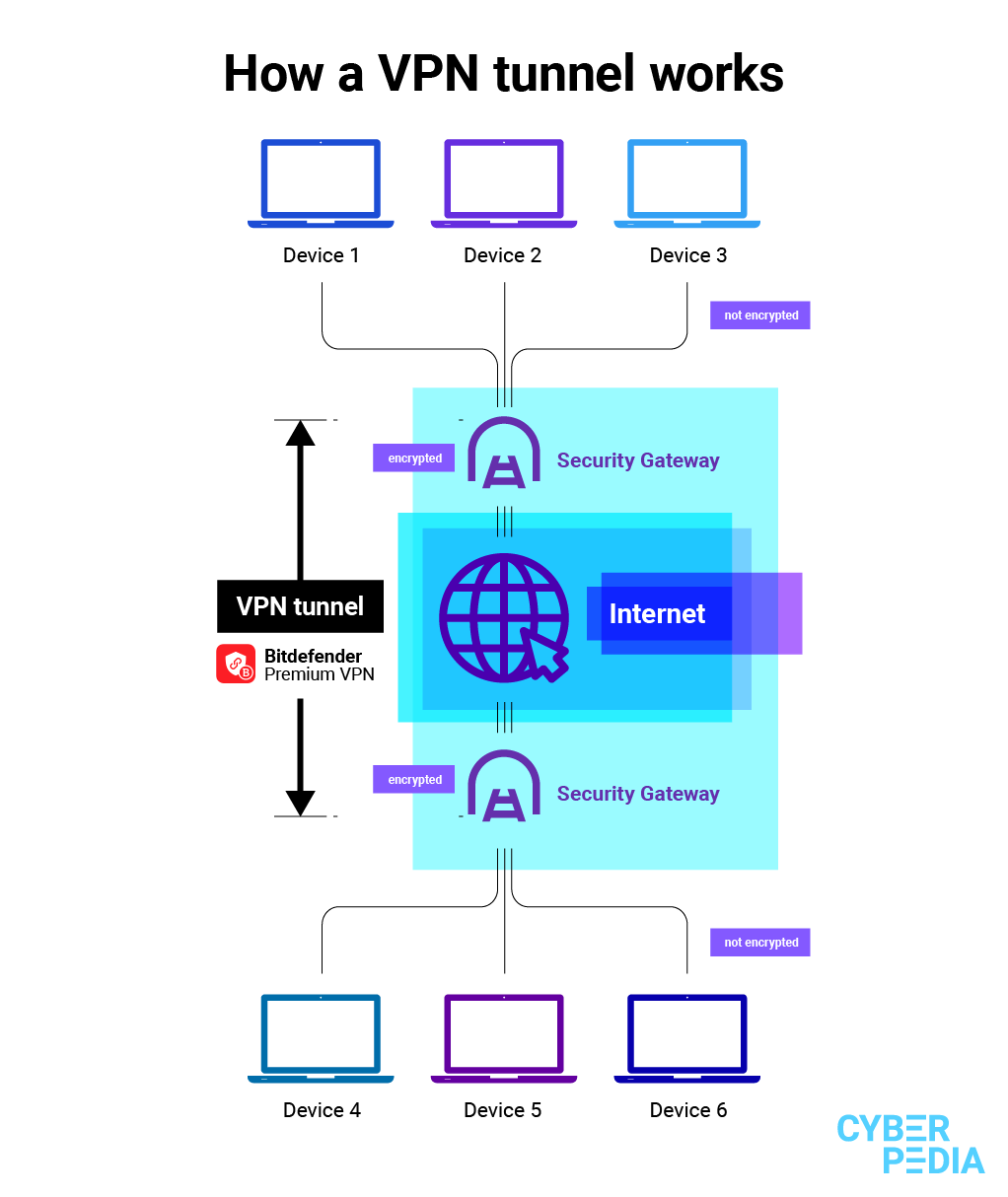
How to Use a VPN
Using a VPN is simple. Follow these easy steps:
- Choose a VPN service. Look for one that fits your needs.
- Download the VPN app on your device.
- Install the app and open it.
- Sign up or log in to the app.
- Select a server location.
- Connect to the VPN.
Once connected, you can browse the internet safely.
Is a VPN Always Safe?
While a VPN increases your online safety, it is not foolproof. Here are some things to consider:
- Not all VPNs are trustworthy. Choose a reputable service.
- A free VPN may not provide good security.
- VPNs cannot protect you from all online threats.
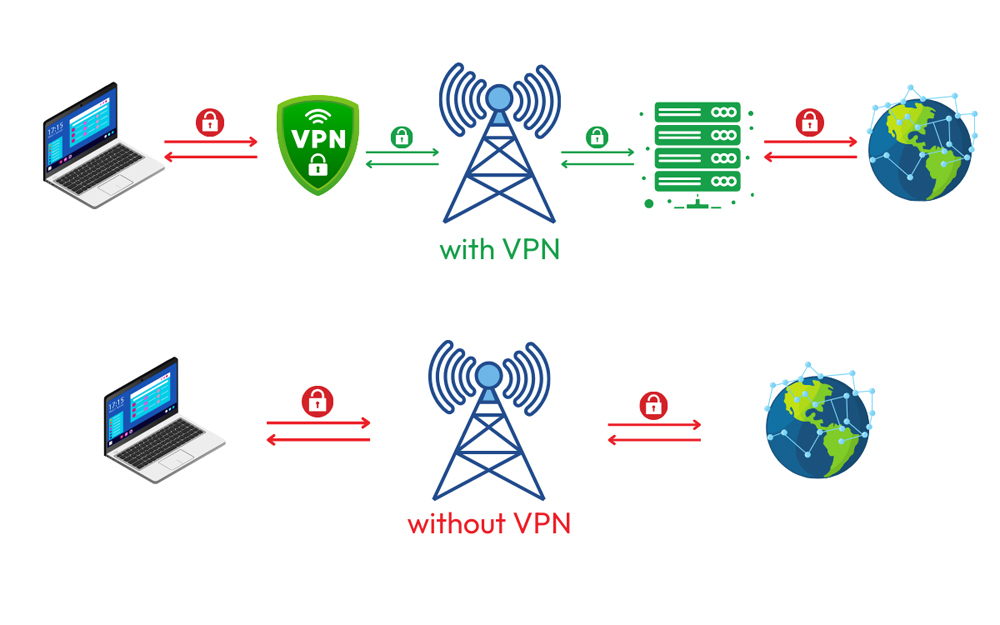
Common Misconceptions About VPNs
Some people have misunderstandings about VPNs. Here are a few:
- VPNs are illegal: This is not true. VPNs are legal in most countries.
- VPNs slow down your internet: Sometimes this can happen. But good VPNs usually have fast speeds.
- VPNs protect you from viruses: VPNs do not protect against viruses. You still need antivirus software.
Frequently Asked Questions
How Does A Vpn Protect My Privacy?
A VPN encrypts your internet connection, keeping your data safe from hackers and spying eyes.
What Does Vpn Stand For?
VPN stands for Virtual Private Network. It creates a secure connection over the internet.
Can A Vpn Hide My Location?
Yes, a VPN can hide your real location by changing your IP address to a different one.
Is Using A Vpn Legal?
Using a VPN is legal in most countries. Check your local laws for details.
Conclusion
A VPN is a useful tool for online privacy. It encrypts your data and hides your IP address. This helps keep your information safe. Using a VPN is easy. Just choose a service and follow the steps. Remember, not all VPNs are the same. Choose wisely for the best protection.
In a world where online safety is important, VPNs can help. They provide a layer of security. They allow you to browse the internet with more privacy. So, consider using a VPN for a safer online experience.
