Using a VPN on your iPhone is simple. A VPN keeps your online activity private. It also helps you access blocked websites. In this guide, we will show you how to use a VPN on your iPhone.
What is a VPN?
A VPN stands for Virtual Private Network. It creates a secure connection to the internet. This connection hides your IP address. It makes your online actions harder to trace. Using a VPN can help you feel safer online.
Why Use a VPN on iPhone?
- Protects your personal information.
- Helps you access restricted content.
- Secures your connection on public Wi-Fi.
- Improves your online privacy.
Choosing a VPN Service
Before using a VPN, you need to choose a service. There are many VPN services available. Here are some tips to help you choose:
- Look for a trusted provider.
- Check if it works on iPhone.
- Read reviews from other users.
- Compare prices and features.
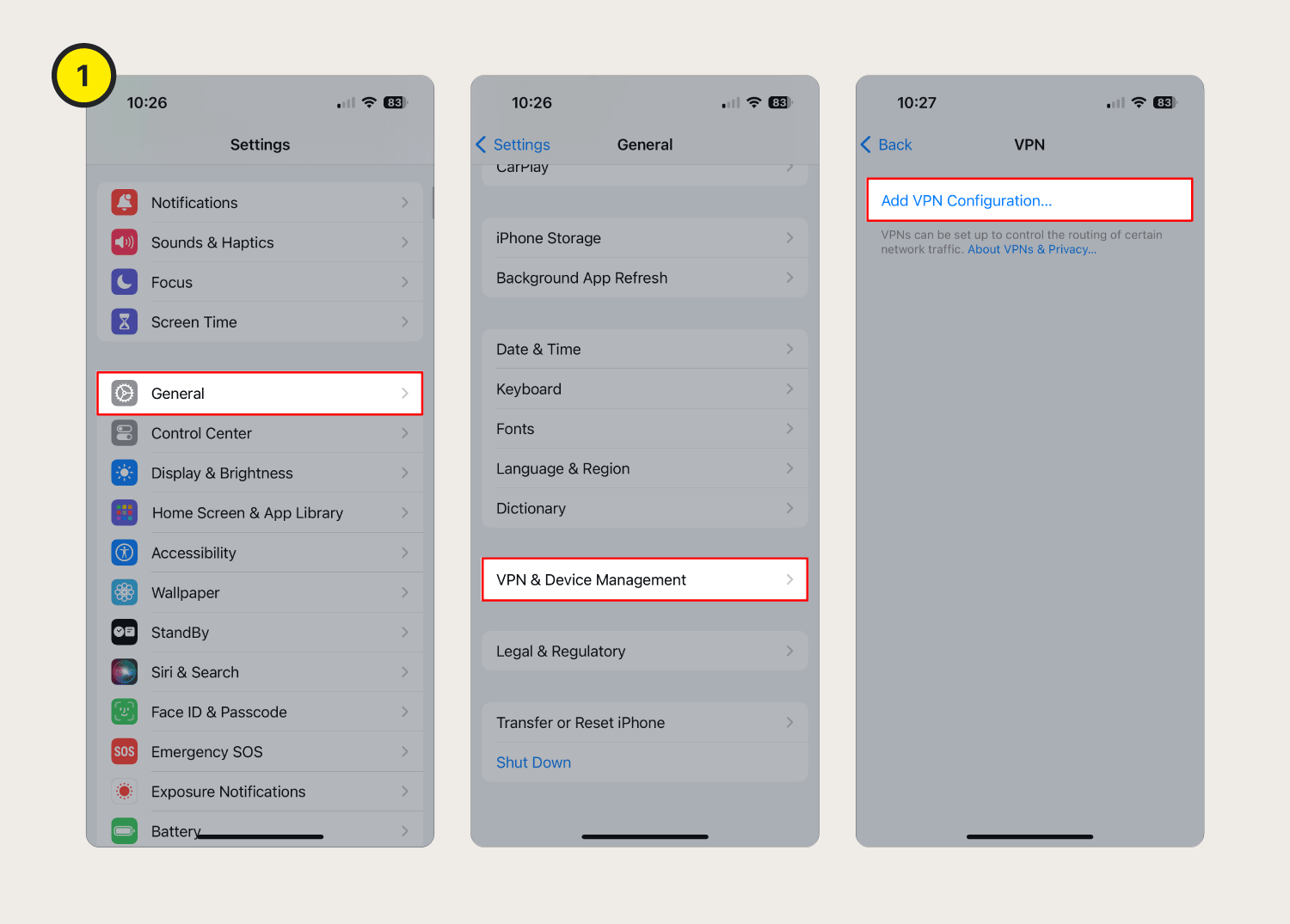
How to Download a VPN App
Once you choose a VPN service, you need to download their app. Follow these steps:
- Open the App Store on your iPhone.
- Search for the VPN app you chose.
- Tap on the app and then tap “Get.”
- Wait for the app to download and install.
Setting Up Your VPN
After downloading the app, you need to set it up. Here is how:
- Open the VPN app on your iPhone.
- Log in with your account details.
- Follow the setup instructions in the app.
Make sure to allow the app to create a VPN configuration. This is important for it to work.
Connecting to a VPN
Now that your VPN is set up, you can connect. Here’s how to do it:
- Open the VPN app.
- Choose a server location. This is where you want to connect.
- Tap the “Connect” button.
- Wait for the connection to be established.
Once connected, you will see a VPN icon at the top of your screen.
Disconnecting from a VPN
When you want to disconnect, follow these steps:
- Open the VPN app.
- Tap the “Disconnect” button.
You can also disconnect from your iPhone settings.
Using a VPN on Safari and Other Apps
Once connected to a VPN, you can use Safari and other apps. Your internet traffic is now protected. You can browse safely. You can also access content from other countries.
Testing Your VPN Connection
It is good to test your VPN connection. You can check if it works correctly. Here’s how:
- Open Safari or any browser.
- Go to a website like “whatismyip.com.”
- Check if your IP address has changed.
If it shows a different IP address, your VPN is working.
Troubleshooting Common VPN Issues
Sometimes, you may face issues with your VPN. Here are some common problems and solutions:
- Cannot connect to the VPN: Check your internet connection.
- Slow internet speed: Try connecting to a different server.
- VPN not working with certain apps: Check the app settings.
Frequently Asked Questions
How Do I Set Up A Vpn On My Iphone?
To set up a VPN on your iPhone, go to Settings, tap on VPN, then Add VPN Configuration. Fill in the required details.
Can I Use A Free Vpn On Iphone?
Yes, you can use free VPNs, but they may have limits. Paid options often offer better security and speed.
What Is The Benefit Of Using A Vpn On Iphone?
Using a VPN on your iPhone protects your data and privacy. It also allows access to restricted content.
Does Vpn Drain My Iphone Battery?
Using a VPN may slightly drain your battery. However, it usually doesn’t have a big impact.
Conclusion
Using a VPN on your iPhone is easy. It protects your online activity. It helps you access restricted content. Follow the steps in this guide to use a VPN safely. Choose a trusted VPN service. Download the app and set it up. Enjoy a safer online experience!
Frequently Asked Questions
1. Is Using A Vpn Legal?
Yes, using a VPN is legal in most countries.
2. Will A Vpn Slow Down My Internet?
Sometimes, a VPN can slow down your connection. This often depends on the server location.
3. Can I Use A Free Vpn?
Free VPNs exist, but they may not be safe or reliable.
4. Do I Need To Pay For A Vpn?
Most good VPN services require a subscription fee.
5. Can I Use A Vpn On Other Devices?
Yes, many VPN services work on different devices like tablets and computers.

Final Thoughts
VPNs are useful tools for online safety. They keep your data safe from prying eyes. Using one on your iPhone can help you stay secure. Take the time to find the right VPN for you. Follow the steps in this guide. Enjoy browsing the internet safely!
