A VPN stands for Virtual Private Network. It is a tool that helps you stay safe online. It protects your data and privacy. In this article, we will learn how to use a VPN. We will break it down into simple steps. Let’s get started!
What is a VPN?
A VPN creates a secure connection over the internet. It helps you browse the web safely. Here are some important points:
- It hides your IP address.
- It encrypts your internet traffic.
- It allows you to access blocked content.
- It keeps your online activity private.
Why Use a VPN?
There are many reasons to use a VPN:
- To protect your personal data.
- To keep your browsing private.
- To access content from other countries.
- To secure your connection on public Wi-Fi.
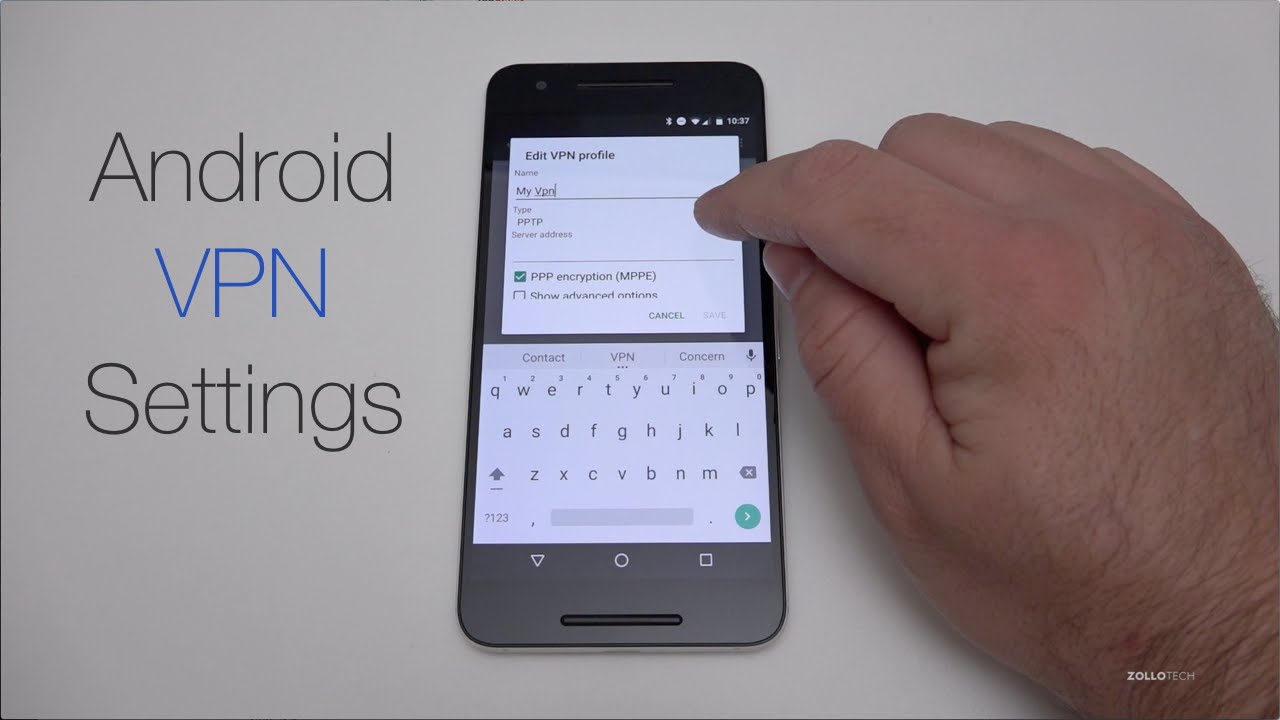
How to Choose a VPN
Choosing the right VPN is important. Here are some tips:
- Look for a good reputation.
- Check for strong encryption.
- Make sure it has no logs policy.
- See if it has servers in many locations.
- Read user reviews.

Steps to Use a VPN
Now, let’s go through the steps to use a VPN. Follow these simple steps:
Step 1: Choose A Vpn Service
First, pick a VPN service. Some popular ones are:
- NordVPN
- ExpressVPN
- Surfshark
- CyberGhost
Choose one that fits your needs and budget.
Step 2: Download The Vpn App
After choosing a VPN, download its app. You can find it on:
- App Store for iPhone and iPad
- Google Play Store for Android
- Website for Windows and Mac
Step 3: Install The Vpn App
Next, install the app on your device. Follow the instructions on the screen. It is usually easy to do.
Step 4: Create An Account
Once the app is installed, open it. You may need to create an account. This usually involves:
- Providing your email address.
- Choosing a password.
- Picking a payment method.
Step 5: Log In
After creating an account, log in to the app. Use the email and password you just set up.
Step 6: Choose A Server
Now, it is time to select a server. This is where you want to connect. Choose a location based on what you want:
- If you want to watch shows from the USA, pick a US server.
- If you want to access content in Europe, choose a server there.
Step 7: Connect To The Vpn
After picking a server, click the connect button. The app will show you a message when you are connected. You are now browsing safely!
Step 8: Browse The Internet
Now you can surf the web. Your data is secure. Your online activity is private. Enjoy the internet safely!
Tips for Using a VPN
Here are some helpful tips for using a VPN:
- Always connect to the VPN before browsing.
- Check your connection status in the app.
- Use a server close to you for better speed.
- Disconnect the VPN when you are done.
Common Issues with VPNs
Sometimes, you may face issues while using a VPN. Here are some common problems:
Slow Internet Speed
If your internet is slow, try these:
- Change to a different server.
- Choose a server closer to your location.
- Check your internet connection.
Unable To Access Content
If you cannot access a website, try these:
- Switch to another server.
- Clear your browser’s cache.
- Try using a different browser.
Vpn Disconnects Frequently
If your VPN keeps disconnecting, consider this:
- Update the app.
- Change your VPN protocol in settings.
- Contact customer support for help.
Frequently Asked Questions
What Is A Vpn And Why Should I Use One?
A VPN, or Virtual Private Network, protects your online privacy by encrypting your internet connection. It hides your IP address and keeps your data safe from hackers.
How Do I Set Up A Vpn?
Setting up a VPN is easy. Choose a VPN provider, download their app, and follow the installation steps.
Can A Vpn Help Me Access Blocked Websites?
Yes! A VPN allows you to access blocked websites by changing your location. This helps you bypass restrictions.
Is It Safe To Use A Free Vpn?
Free VPNs can be risky. They might sell your data or lack strong security. Paid VPNs are usually safer and more reliable.
Conclusion
Using a VPN is simple and helps keep you safe. Follow the steps we discussed. Choose the right VPN, install the app, and connect. Enjoy browsing the internet with peace of mind. Your privacy is important. Protect it with a VPN!
FAQs About VPNs
1. Is Using A Vpn Legal?
Yes, using a VPN is legal in most countries. However, check your local laws.
2. Can A Vpn Slow Down My Internet?
Sometimes, yes. It may slow down your speed. Try connecting to a closer server.
3. Do I Need A Vpn On My Smartphone?
Yes, it is good to have a VPN on your phone. It protects your data on public Wi-Fi.
4. Can I Use A Free Vpn?
You can, but free VPNs may have limits. They may not protect you well. Paid VPNs are usually better.
5. What Should I Do If My Vpn Stops Working?
Try reconnecting, changing servers, or updating the app. If the problem continues, contact support.
We hope this guide helps you understand how to use a VPN. Stay safe online!
