Using a VPN on your iPhone can help keep your online activities private. But sometimes, you may want to turn it off. Maybe you need faster internet. Or you want to access local content. Whatever the reason, it is easy to turn off your VPN. In this guide, we will show you how to do it step by step.
What is a VPN?
A VPN stands for Virtual Private Network. It creates a secure connection to another network. This helps you browse the internet safely. When you use a VPN, your data is encrypted. This means it is harder for others to see what you do online.
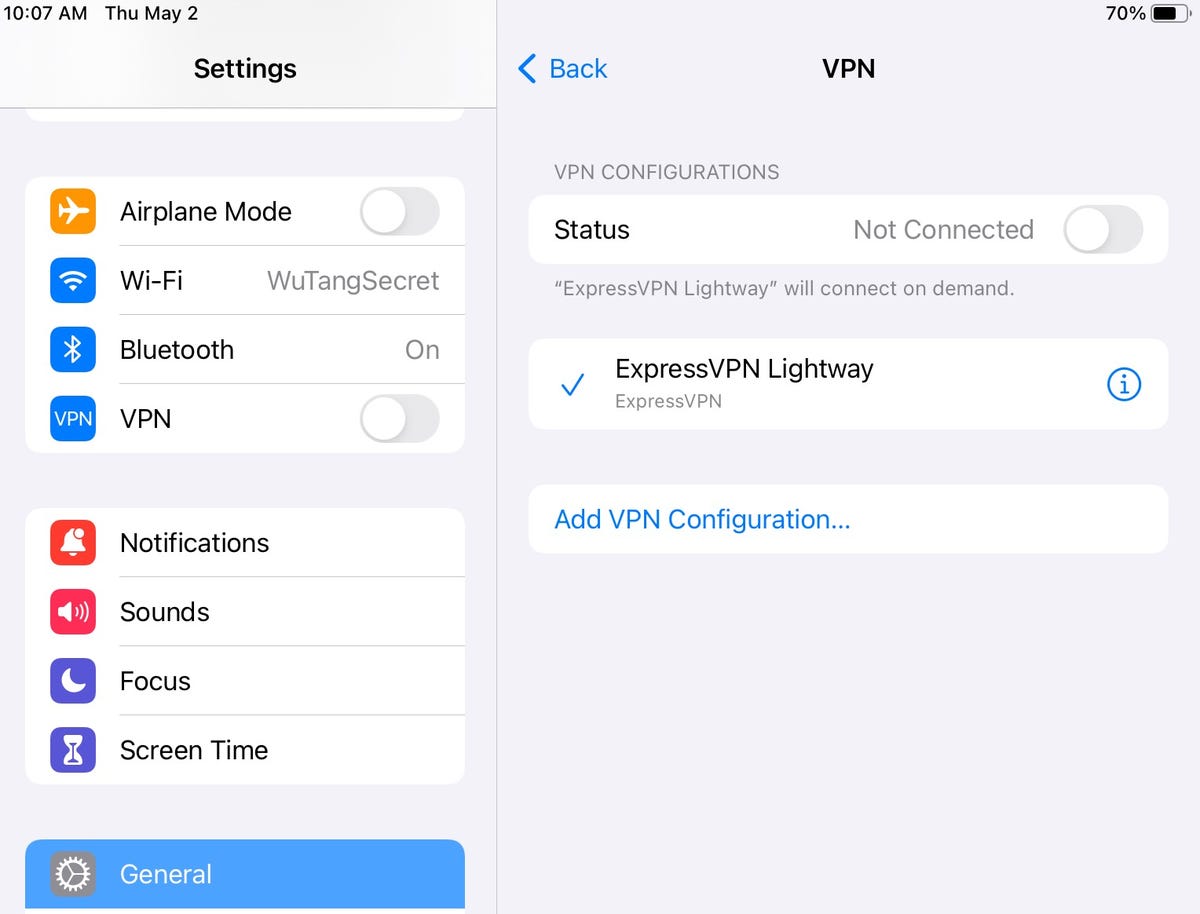
Why Would You Want to Turn Off VPN?
There are many reasons to turn off your VPN. Here are some common ones:
- You want to use local apps.
- Your internet speed is slow.
- You want to watch videos without issues.
- You are troubleshooting network problems.
Steps to Turn Off VPN on iPhone
Turning off a VPN on your iPhone is simple. Just follow these steps:
Method 1: Using Settings
- Open the “Settings” app on your iPhone.
- Scroll down and tap on “VPN.”
- You will see a switch next to the VPN option.
- Tap the switch to turn it off. It will turn from green to gray.
Method 2: Using The Control Center
You can also turn off your VPN using the Control Center. Here is how:
- Swipe down from the top right corner of your iPhone screen.
- You will see several icons. Look for the VPN icon.
- Tap the VPN icon to turn it off. The icon will disappear.
Method 3: Disconnecting From The Vpn App
If you use a VPN app, you can turn it off there. Here’s how:
- Open the VPN app on your iPhone.
- Look for a button or option that says “Disconnect.”
- Tap it to turn off the VPN.
Checking If the VPN is Off
After you turn off the VPN, you should check if it is really off. Here is how:
- Go back to the “Settings” app.
- Tap on “VPN” again.
- Make sure the switch is gray. This means it is off.
- You can also check the top of your screen. No VPN icon should show up.
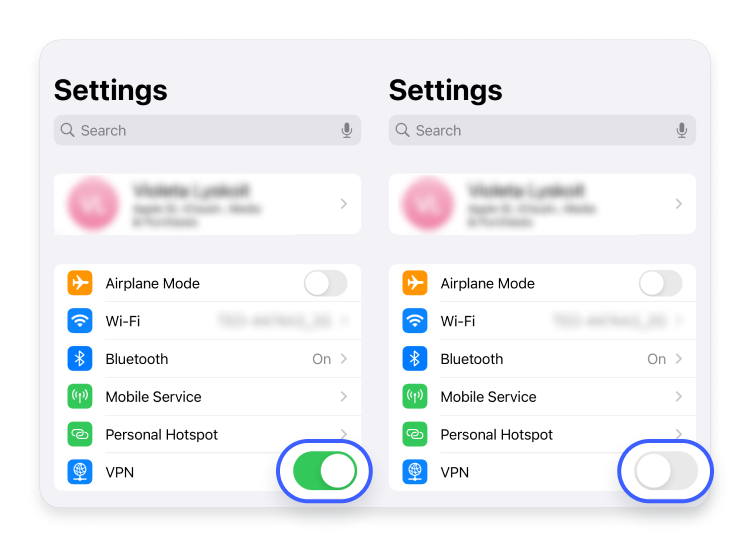
Troubleshooting Tips
Sometimes, turning off the VPN may not work. Here are some tips if you face issues:
- Restart your iPhone. This can fix many problems.
- Make sure you are tapping the right switch.
- Check if the VPN app is still running. Close it if needed.
- Reinstall the VPN app if it does not respond.
Frequently Asked Questions
How Do I Turn Off Vpn On My Iphone?
To turn off VPN on your iPhone, go to Settings. Tap on “VPN” and switch it off.
Why Is My Iphone Still Using Vpn?
Your iPhone may still use VPN if it’s not fully disconnected. Check the VPN settings to ensure it’s turned off.
Can I Disable Vpn For Specific Apps?
Yes, some VPN services allow you to disable VPN for specific apps. Check your VPN app settings for this option.
What Happens When I Turn Off Vpn On Iphone?
Turning off VPN disconnects you from the secure network. Your internet connection returns to normal.
Conclusion
Turning off a VPN on your iPhone is easy and quick. You can do it through the Settings app, Control Center, or the VPN app itself. If you run into issues, use the troubleshooting tips. Now you can enjoy a faster internet connection without a VPN. Follow these steps whenever you need to turn off your VPN.
Remember, turning off your VPN means your online activities may not be private. Always be cautious about what you share online. Happy browsing!
