A VPN, or Virtual Private Network, keeps your online activities private. It creates a secure tunnel between your device and the internet. This keeps your data safe from prying eyes. In this article, we will learn how to make a VPN. We will explore the steps, tools, and tips you need.

What is a VPN?
A VPN is a tool that helps you stay safe online. It hides your IP address. This makes it hard for others to track you. You can also access websites that may be blocked in your area.
Why Use a VPN?
Using a VPN has many benefits:
- Privacy: Your online activities are hidden.
- Security: Your data is encrypted.
- Access: You can visit blocked websites.
- Protection: You are safer on public Wi-Fi.
How Does a VPN Work?
A VPN works by connecting your device to a remote server. Here is how it happens:
- You connect to the internet.
- You start the VPN application.
- Your device connects to the VPN server.
- Your data travels through an encrypted tunnel.
- You access the internet securely.
Types of VPNs
There are different types of VPNs you can use:
- Remote Access VPN: This type connects your device to a remote server.
- Site-to-Site VPN: This connects entire networks, like offices.
- Personal VPN: This is for individual users.
How to Make Your Own VPN
Creating your own VPN might sound hard, but it is simple. Follow these steps to set it up:
Step 1: Choose Your Server
You need a server to run your VPN. You can use:
- A cloud service like Amazon Web Services (AWS).
- A VPS (Virtual Private Server) provider.
- Your own home computer.
Step 2: Install Vpn Software
You need software to create a VPN. There are many options. Here are some popular ones:
- OpenVPN: Free and open-source.
- PPTP: Easy to set up but less secure.
- L2TP/IPsec: More secure but harder to set up.
Choose the software that suits your needs.
Step 3: Configure The Vpn
After installing the software, you need to configure it. This step involves:
- Setting up user accounts.
- Choosing encryption methods.
- Defining network settings.
Make sure to follow the instructions provided by the software.
Step 4: Test Your Vpn
Once you set up the VPN, it is time to test it. Connect to your VPN server and check:
- If you can access the internet.
- If your IP address has changed.
- If your internet speed is acceptable.
If something does not work, check your settings again.
VPN Security Tips
To keep your VPN secure, consider these tips:
- Use strong passwords for accounts.
- Regularly update your VPN software.
- Choose strong encryption methods.
- Do not share your VPN details.
Common VPN Issues
You might face some problems while using a VPN. Here are a few common issues:
- Slow Speeds: This can happen due to distance from the server.
- Connection Drops: Your internet connection may be unstable.
- Blocked Sites: Some websites may block VPN traffic.
These issues can be solved by troubleshooting your connection or changing settings.
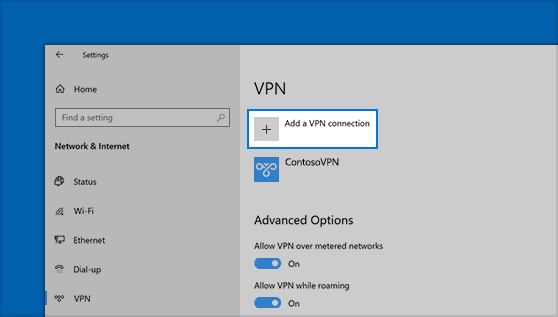
Frequently Asked Questions
What Is A Vpn?
A VPN, or Virtual Private Network, protects your online privacy. It creates a secure connection over the internet.
Why Do I Need A Vpn?
A VPN keeps your data safe from hackers. It also helps you access blocked websites.
How Can I Create My Own Vpn?
You can create a VPN by using software like OpenVPN. Follow the setup guides for your chosen service.
Is Making A Vpn Difficult?
Making a VPN is not very hard. With the right tools, you can set it up easily.
Conclusion
Making your own VPN can be easy. It provides privacy and security online. Follow the steps in this article. Choose the right server and software. Configure your settings properly. Test your VPN to ensure it works. With a little effort, you can enjoy safe browsing.
In today’s world, online safety is important. A VPN helps protect your data. It also allows access to restricted content. So, consider making your own VPN. It can be a good investment in your privacy.
Further Reading
If you want to learn more about VPNs, check these resources:
