Do you want to know how to turn off VPN on your iPhone? It is simple. Follow the steps below. This guide will help you.
What is VPN?
VPN stands for Virtual Private Network. It helps keep your internet safe. It hides your online activity. Many people use it for privacy. However, sometimes you may want to turn it off. Let’s see how you can do that.
Why Disable VPN?
There are many reasons to disable your VPN. Here are a few:
- You want to improve your internet speed.
- You need to access certain websites.
- You want to save battery life.
- You are facing connection issues.
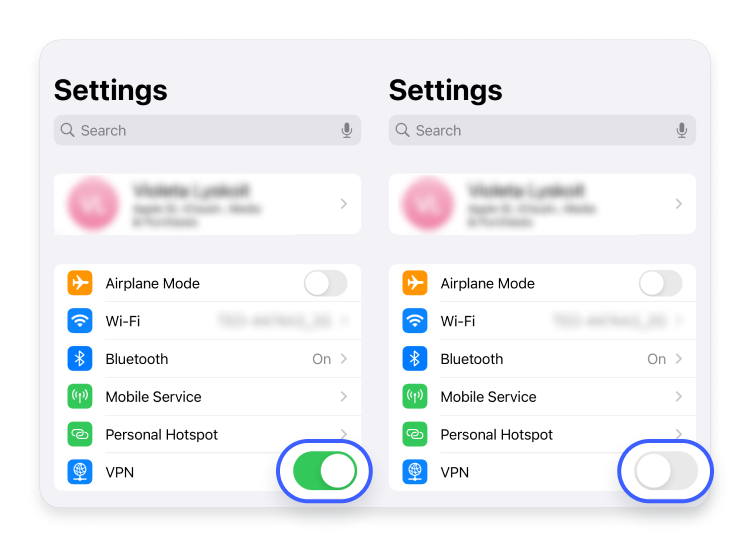
Steps to Disable VPN on iPhone
Disabling VPN on iPhone is easy. Follow these steps:
Method 1: Using Settings
- Open the Settings app on your iPhone.
- Scroll down and tap on General.
- Next, tap on VPN.
- You will see a switch next to the VPN status.
- Tap the switch to turn off the VPN.
- Check if it says Disconnected.
Method 2: Using Control Center
You can also disable VPN from the Control Center. Here’s how:
- Swipe down from the top-right corner of your screen.
- Look for the VPN icon.
- Tap the VPN icon to turn it off.
Method 3: Remove Vpn Configuration
If you want to remove the VPN completely, follow these steps:
- Open the Settings app.
- Tap on General.
- Scroll down and select VPN.
- Tap on the information button next to the VPN.
- Choose Delete VPN.
- Confirm by tapping Delete again.
Common Issues When Disabling VPN
Sometimes you may have issues when you disable VPN. Here are some common problems:
- Your internet is still slow.
- You still see the VPN icon.
- You cannot access certain websites.
What To Do If You Have Issues
If you face problems, here are some tips:
- Restart your iPhone. This can fix many issues.
- Check your internet connection. Make sure it is working.
- Go back to Settings and check if VPN is off.
- If the VPN is still on, try to disable it again.
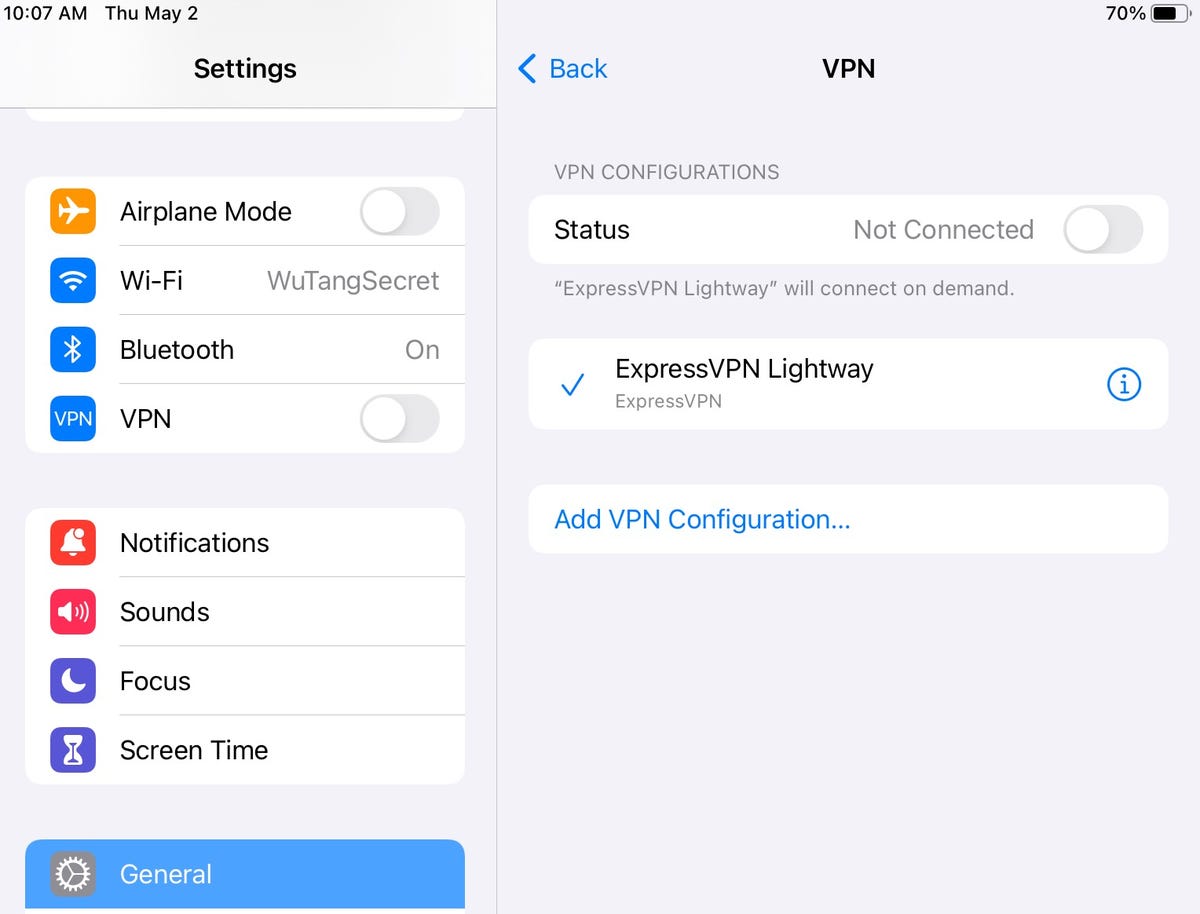
Frequently Asked Questions
How Do I Turn Off Vpn On My Iphone?
Go to Settings, tap on VPN, and switch it off.
Why Is My Iphone Still Using Vpn?
Your VPN may be set to auto-connect. Check your VPN settings.
Can I Disable Vpn Without Deleting The App?
Yes, you can turn off VPN in your iPhone settings without deleting anything.
What Happens If I Disable Vpn On My Iphone?
Disabling VPN will stop all secure connections through that service.
Conclusion
Disabling VPN on your iPhone is easy. You can do it through Settings or Control Center. If you want to remove it completely, you can delete the configuration. Always remember to check your internet connection after disabling VPN.
Now you know how to disable VPN on iPhone. Follow these steps anytime you need. Stay safe online, and enjoy your browsing!
