A VPN stands for Virtual Private Network. It is a tool. It helps you stay safe online. In this article, we will learn how a VPN works. We will also see why it is useful.
What is a VPN?
A VPN creates a secure connection. It connects your device to the internet. This connection is private. It hides your online activity. It also helps you access content from anywhere.
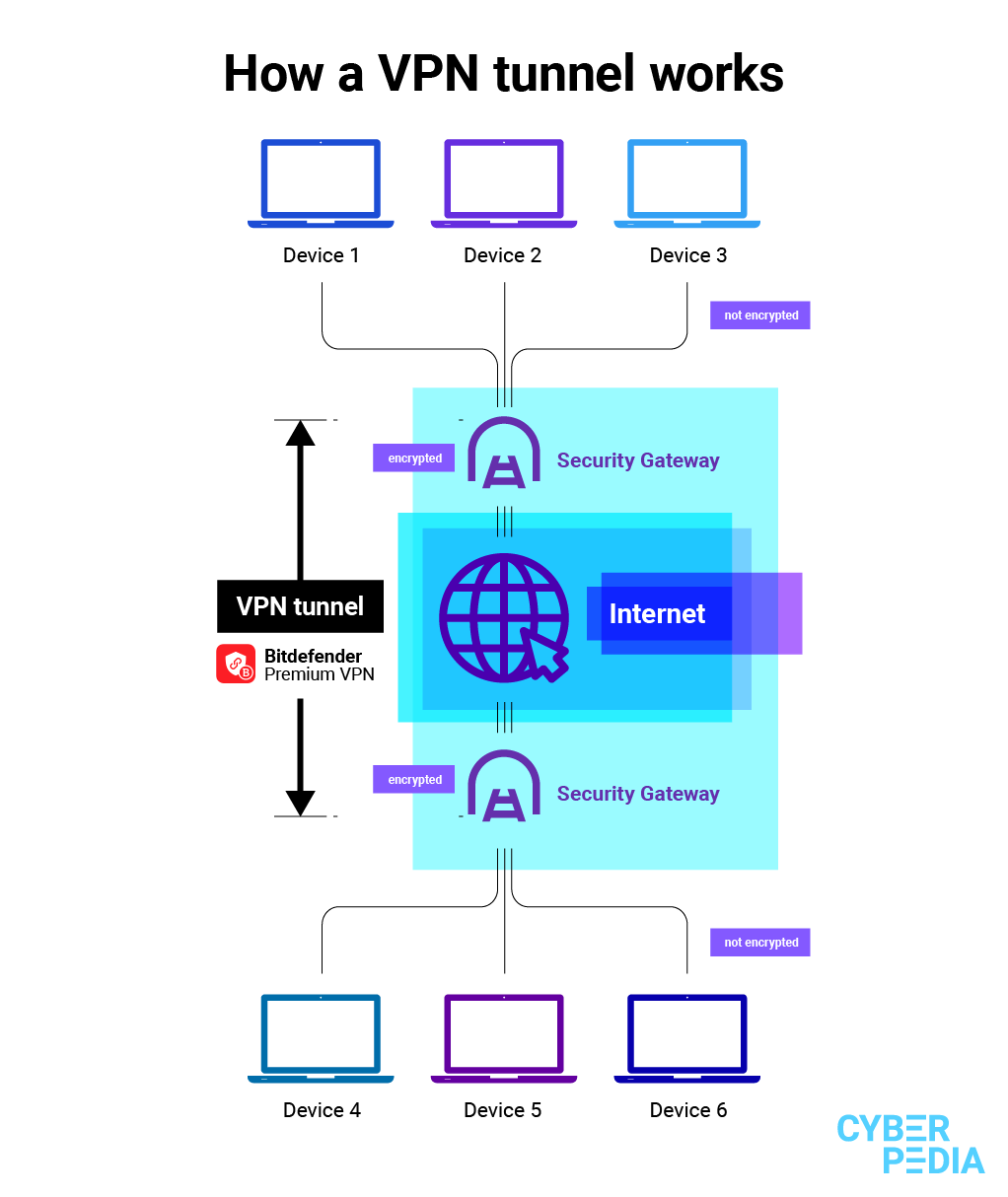
How Does a VPN Work?
Let’s break it down into steps:
1. Connecting To The Internet
First, you connect to the internet. Normally, your device talks to your Internet Service Provider (ISP). Your ISP knows what you do online. They can see your website visits. They can track your activity.
2. Starting The Vpn
Next, you start the VPN on your device. You can use a computer, tablet, or smartphone. When the VPN starts, it creates a secure tunnel. This tunnel connects your device to the VPN server.
3. Encrypting Your Data
Encryption is important. It makes your data unreadable to others. The VPN encrypts your data. This means no one can see what you do online. Not even your ISP.
4. Sending Data Through The Tunnel
Your data travels through the secure tunnel. It goes to the VPN server. The server is in another location. It can be in a different city or country. This changes your IP address.
5. Accessing The Internet
Once your data reaches the VPN server, it goes to the internet. The website you visit sees the VPN server’s IP address. It does not see your real IP address. This keeps your identity safe.
Why Use a VPN?
There are many reasons to use a VPN. Here are some of them:
1. Privacy
A VPN keeps your online activity private. It prevents others from seeing what you do. This is important for your safety.
2. Security
A VPN protects your data on public Wi-Fi. Public Wi-Fi can be unsafe. Hackers can steal your information. A VPN adds security when you use public networks.
3. Accessing Restricted Content
Some websites are not available in certain places. A VPN helps you access these websites. You can connect to servers in different countries. This allows you to browse freely.
4. Bypassing Censorship
In some countries, the government blocks websites. A VPN helps you bypass these restrictions. You can access the information you need.
Types of VPN
There are different types of VPNs. Here are the main ones:
1. Remote Access Vpn
This type allows you to connect to a private network. It is useful for remote workers. They can access their company’s resources securely.
2. Site-to-site Vpn
A site-to-site VPN connects two networks. It is used by businesses. They can connect multiple office locations securely.
3. Personal Vpn
A personal VPN is for individual users. It helps protect personal information. It is easy to set up and use.
How to Choose a VPN
Choosing the right VPN can be hard. Here are some tips to help you:
1. Security Features
Look for strong encryption. This keeps your data safe. Also, check for a no-logs policy. This means the VPN does not keep records of your activity.
2. Speed
A good VPN should not slow down your internet. Look for reviews that mention speed. Test the VPN to see how it performs.
3. Server Locations
Check how many servers the VPN has. More servers mean more options. You can connect to different countries easily.
4. User-friendly Interface
The VPN should be easy to use. A simple design helps you connect quickly. Look for a VPN that works well on your device.
5. Customer Support
Good customer support is important. You may have questions or issues. Make sure the VPN offers help when you need it.

Common Myths About VPNs
There are many myths about VPNs. Let’s clear some of them up:
1. Vpns Are Only For Tech-savvy People
This is not true. VPNs are easy to use. Anyone can set them up.
2. Vpns Are Only For Security
While VPNs improve security, they also help with privacy. They hide your online activity.
3. All Vpns Are The Same
This is a common misconception. VPNs can be very different. They offer various features and speeds.
Frequently Asked Questions
What Is A Vpn?
A VPN, or Virtual Private Network, creates a secure connection over the internet. It hides your IP address and protects your data.
How Does A Vpn Protect My Data?
A VPN encrypts your internet connection. This means no one can see your online activities, keeping your information safe.
Can A Vpn Help Me Access Blocked Websites?
Yes, a VPN can help you bypass restrictions. It allows you to connect to servers in different countries.
Is Using A Vpn Legal?
Using a VPN is legal in most countries. However, check local laws to be sure.
Conclusion
A VPN is a useful tool for anyone. It helps protect your online privacy. It also improves your security. Whether you want to access restricted content or stay safe on public Wi-Fi, a VPN is a good choice.
Remember to choose a VPN wisely. Look for security, speed, and support. With the right VPN, you can enjoy a safer online experience.
FAQs About VPNs
1. Is Using A Vpn Legal?
Yes, using a VPN is legal in most places. However, some countries have restrictions.
2. Can A Vpn Slow Down My Internet?
Sometimes, a VPN can slow down your internet. This depends on the VPN and your connection.
3. Do I Need A Vpn At Home?
A VPN can help you stay safe at home. It protects your privacy when browsing.
4. Can I Use A Free Vpn?
Free VPNs may not be safe. They might sell your data. It is better to choose a paid VPN.
5. How Do I Set Up A Vpn?
Setting up a VPN is easy. Download the app, create an account, and connect.
