Do you want to keep your online activities safe? A VPN can help you with that. VPN stands for Virtual Private Network. It creates a secure connection between your device and the internet. This article will guide you on how to set up a VPN easily.
What is a VPN?
A VPN helps protect your online privacy. It hides your IP address. Your IP address shows where you are. Hiding it keeps your location private. Also, a VPN encrypts your data. This means no one can read it. Not even hackers!
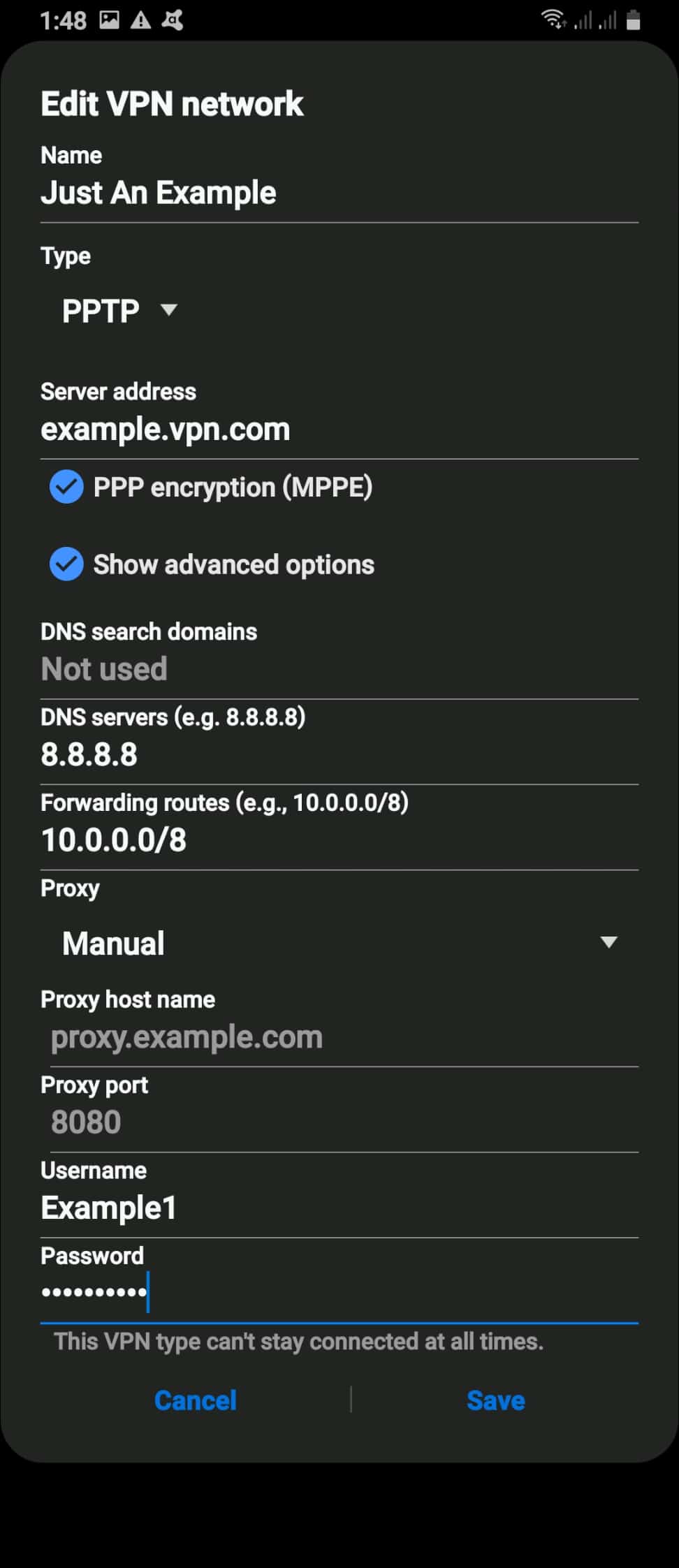
Why Do You Need a VPN?
- Stay safe on public Wi-Fi
- Access blocked websites
- Protect your data from hackers
- Maintain privacy while browsing
How to Choose a VPN Provider
Choosing the right VPN is important. Here are some tips:
- Check if it has a no-logs policy.
- Look for strong encryption methods.
- Read user reviews for real experiences.
- Make sure it has good customer support.
- Compare prices and features.
Steps to Setup a VPN
Step 1: Pick A Vpn Service
First, you need to pick a VPN service. Some popular options are:
- NordVPN
- ExpressVPN
- CyberGhost
- Surfshark
Step 2: Sign Up For The Service
After choosing a VPN, you need to sign up. Visit the VPN website. Click on the sign-up button. Fill in your details. This often includes your email and payment info. Then, confirm your account through your email.
Step 3: Download The Vpn App
Now, download the VPN app. Most VPNs have apps for different devices. This can be for Windows, Mac, Android, or iOS. Choose the one for your device. Click the download link. Once it’s done, open the file to install it.
Step 4: Install The Vpn App
Follow the instructions to install the app. This is usually simple. Click “Next” a few times. Accept any terms and conditions. The app will install on your device.
Step 5: Open The Vpn App
Once installed, open the VPN app. You will see a login screen. Enter your email and password. This is the account you created earlier.
Step 6: Choose A Vpn Server
After logging in, you need to choose a server. A server is a computer that connects you to the internet. You can pick a server in different countries. This helps you access content from those places. For example, if you choose a server in the USA, you can watch shows only available there.
Step 7: Connect To The Vpn
Now, you can connect to the VPN. Look for a button that says “Connect.” Click it. Wait for a few seconds. Once connected, you will see a message. It says you are now secure. Your data is encrypted and safe.
Step 8: Browse The Internet Safely
Now, you can browse the internet safely. Your real IP address is hidden. Websites cannot see where you are. You can visit websites without worries. Enjoy your online experience.
Troubleshooting VPN Issues
Sometimes, things might not work as expected. Here are some common issues and solutions:
- Can’t Connect to VPN: Check your internet connection first. If that’s fine, try restarting the app. If it still doesn’t work, contact customer support.
- Slow Internet Speed: Try connecting to a different server. Some servers are faster than others. Also, check your internet speed. A slow internet connection will affect your VPN speed.
- Blocked by Websites: Some websites try to block VPN traffic. If you can’t access a site, try another server. This may help you get through.
Frequently Asked Questions
How Do I Choose A Vpn Provider?
Choose a VPN provider that has good reviews, strong security, and fast speeds. Look for one that fits your needs.
What Devices Can I Use A Vpn On?
You can use a VPN on computers, smartphones, tablets, and some smart TVs. Most VPNs support multiple devices.
Is Setting Up A Vpn Difficult?
Setting up a VPN is usually simple. Most providers offer easy-to-follow guides for installation and setup.
Do I Need Technical Skills To Set Up A Vpn?
No technical skills are needed. Most VPNs have user-friendly interfaces and clear instructions.
Conclusion
Setting up a VPN is a great way to stay safe online. It helps protect your privacy and data. By following these steps, you can easily set up a VPN. Remember to choose a good provider. Always connect to a secure server. Enjoy a safer internet experience!
Frequently Asked Questions
What Devices Can I Use A Vpn On?
You can use a VPN on many devices. This includes computers, smartphones, and tablets.
Is Using A Vpn Legal?
Yes, using a VPN is legal in most places. However, some countries have restrictions. Always check the laws in your area.
Will A Vpn Make My Internet Faster?
A VPN can slow down your internet a bit. But it can also help if your ISP is throttling your speed. You may experience faster speeds on certain servers.
Can I Use A Free Vpn?
Free VPNs are available. However, they may not be as safe. Some free VPNs track your activity. It is better to choose a paid service for better security.
How Do I Know If My Vpn Is Working?
To check if your VPN is working, visit a site like “whatismyipaddress.com.” It will show your IP address. If it is different from your real one, your VPN is working.
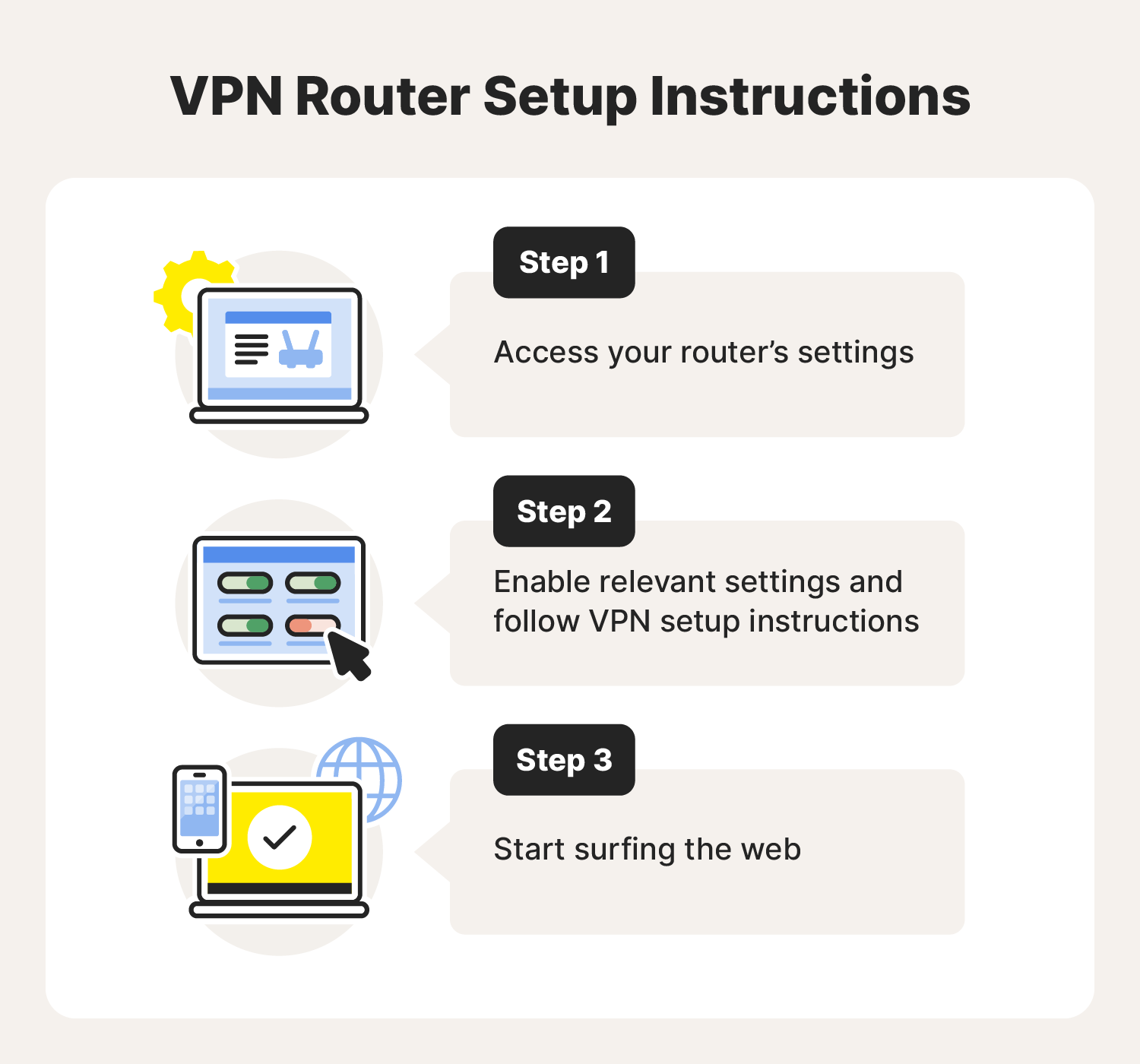
Final Thoughts
Setting up a VPN is simple. Just follow the steps in this article. Stay safe online and protect your data. Enjoy browsing the internet securely!
