AirDrop is a handy tool. It lets you share files easily. You can send pictures, documents, and more. It works between Apple devices. But what happens when you use a VPN? A VPN can change how your internet works. This article will explain if a VPN interferes with AirDrop.
What is AirDrop?
AirDrop is a feature on Apple devices. It allows quick file sharing. You can share with nearby devices. AirDrop uses Bluetooth and Wi-Fi. This makes it fast and easy.
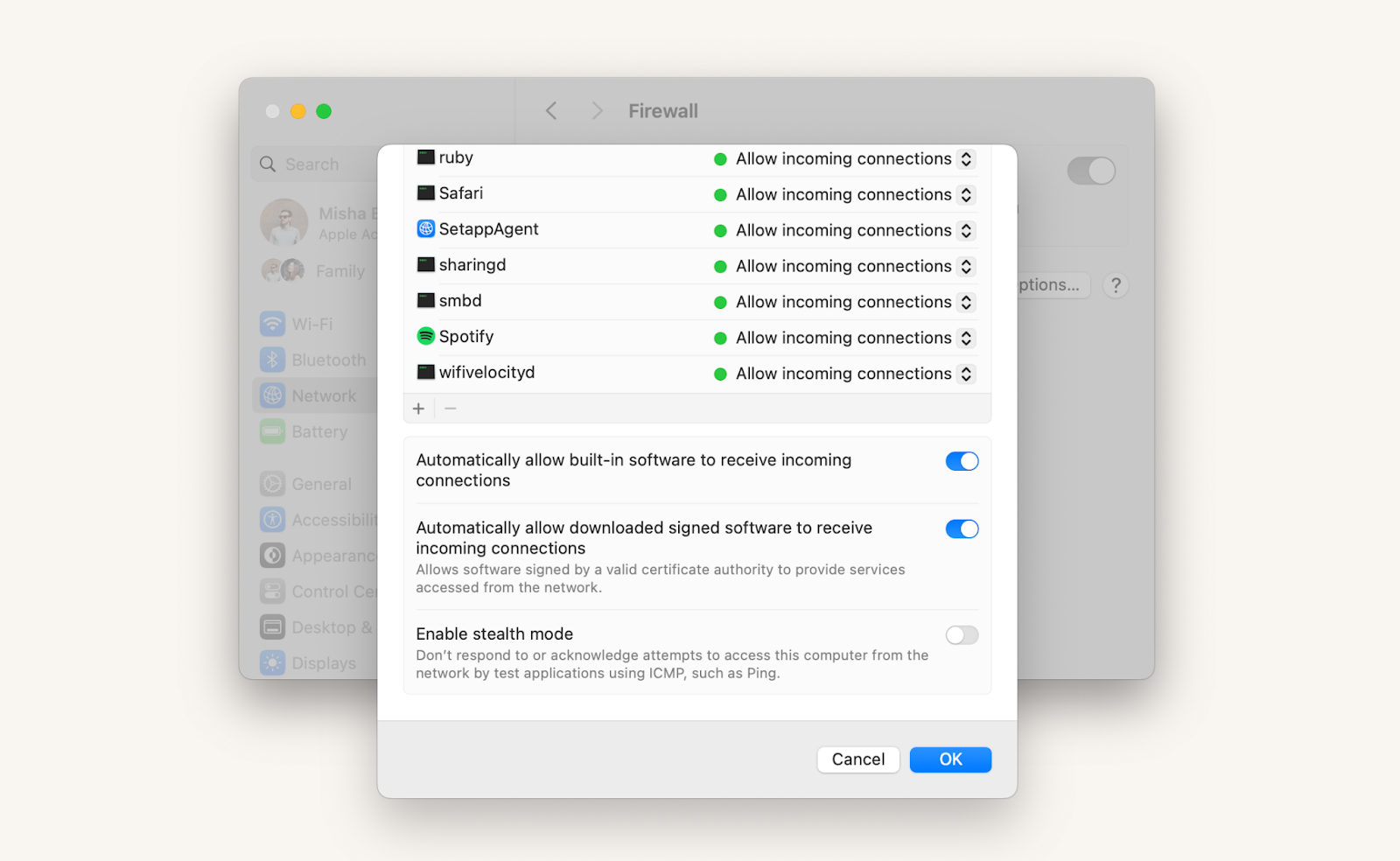
What is a VPN?
A VPN stands for Virtual Private Network. It creates a secure connection. It helps protect your online privacy. A VPN hides your IP address. This makes it hard for others to track you. You can also change your location using a VPN.
How AirDrop Works
AirDrop uses two main technologies:
- Bluetooth
- Wi-Fi
First, Bluetooth helps find nearby devices. It sends a signal to connect. Then, Wi-Fi transfers the files. This process is fast and does not use mobile data.
How a VPN Works
A VPN works in a different way. It connects you to a server. This server can be far away. Your internet traffic goes through this server. This keeps your data safe. But it can also slow down your connection.
Do They Conflict?
Now, let’s answer the main question. Does a VPN interfere with AirDrop? The answer is both yes and no. It depends on several factors.
When A Vpn May Interfere
Here are some reasons why a VPN might cause problems:
- Network Changes: A VPN can change your network settings. This might block AirDrop.
- Firewall Settings: Some VPNs use firewalls. Firewalls can block local connections. This can stop AirDrop from working.
- Device Discovery: AirDrop needs to find devices nearby. A VPN can make it hard for devices to see each other.
When A Vpn May Not Interfere
In some cases, a VPN may not cause issues:
- Local Network: If you’re on the same Wi-Fi, AirDrop may still work.
- Trusted VPNs: Some VPNs allow local connections. These may not block AirDrop.
- Settings Adjustments: You can change settings to help AirDrop work.
Tips to Use AirDrop with a VPN
If you want to use AirDrop with a VPN, here are some tips:
- Turn Off VPN: If you don’t need a VPN, turn it off.
- Check Settings: Make sure your VPN allows local connections.
- Use Same Wi-Fi: Connect all devices to the same Wi-Fi network.
- Restart Devices: Sometimes, restarting helps with connections.

Frequently Asked Questions
Does A Vpn Affect Airdrop Functionality?
A VPN can interfere with Airdrop. It may block local network discovery.
Can I Use Airdrop While Connected To A Vpn?
Using Airdrop with a VPN may cause issues. It’s better to disconnect first.
Will Airdrop Work If I Change Vpn Locations?
Changing VPN locations can disrupt Airdrop. It relies on local networks.
Why Does Airdrop Need A Local Connection?
Airdrop uses local Wi-Fi and Bluetooth for fast file sharing.
Conclusion
So, does a VPN interfere with AirDrop? It can, but not always. It depends on your settings and VPN type. If you need to use both, check your VPN settings. Follow the tips provided. With the right setup, you can enjoy both AirDrop and a VPN.
Frequently Asked Questions
1. Can I Use Airdrop Without Turning Off My Vpn?
Yes, but it may not work well. It depends on your VPN.
2. What Should I Do If Airdrop Doesn’t Work With A Vpn?
Try turning off the VPN. Check your device settings.
3. Will A Vpn Slow Down My Airdrop Transfer Speed?
It might slow it down. AirDrop usually works faster without a VPN.
4. Is It Safe To Use Airdrop With A Vpn?
Yes, it is safe. A VPN helps protect your data.
5. Can I Use Airdrop On Cellular Data?
No, AirDrop needs Wi-Fi. It does not work on cellular data.
Final Thoughts
Using a VPN is important for privacy. However, it may cause issues with AirDrop. Know your needs. Decide when to use each tool. With the right choices, you can enjoy both securely.
