Many people ask, “Does my AT&T router support VPN?” This is a common question. VPN stands for Virtual Private Network. It helps protect your online privacy. Using a VPN can keep your data safe. It also helps you access different content online. Let’s explore this topic in detail.
What is a VPN?
A VPN creates a secure connection to the internet. It does this by encrypting your data. Encryption means changing your data into a code. This way, others cannot read it. A VPN also hides your IP address. Your IP address is like your home address on the internet. Hiding it keeps your online activities private.
Why Use a VPN?
- Privacy: A VPN keeps your data safe.
- Security: It protects you on public Wi-Fi.
- Access: You can view content from other countries.
- Bypass Restrictions: A VPN helps you access blocked sites.
AT&T Router and VPN Support
Now, let’s focus on AT&T routers. Many people use them at home. AT&T routers do support VPN. But there are some things to consider.
Types Of At&t Routers
AT&T has different types of routers. Each model may work differently with VPNs. Some common types are:
- AT&T U-verse Gateway
- AT&T Fiber Gateway
- AT&T DSL Modem
How to Use VPN with AT&T Router
Using a VPN with your AT&T router is simple. Here are steps to follow:
Step 1: Choose A Vpn Service
You need to pick a VPN service. There are many options available. Look for one that is reliable and easy to use.
Step 2: Check Router Compatibility
Not all routers work with every VPN. Check if your AT&T router supports the VPN you choose. You can find this information on the VPN website.
Step 3: Configure The Vpn
After choosing a VPN, you must set it up. Log in to your router’s settings. You can do this through a web browser. Enter your router’s IP address in the address bar. Common IP addresses are:
- 192.168.1.1
- 192.168.0.1
Then, enter your username and password. Look for the VPN section in the settings. Here, you can enter the VPN information.
Step 4: Connect To The Vpn
Once you set up the VPN, connect to it. Save your settings. Now, you can use the VPN on any device connected to your router.
Common Issues with AT&T Routers and VPNs
Sometimes, you may face problems while using a VPN. Here are some common issues:
- Slow Internet: VPNs can slow down your connection.
- Connection Drops: Your VPN may disconnect often.
- Compatibility Issues: Not all devices work with every VPN.
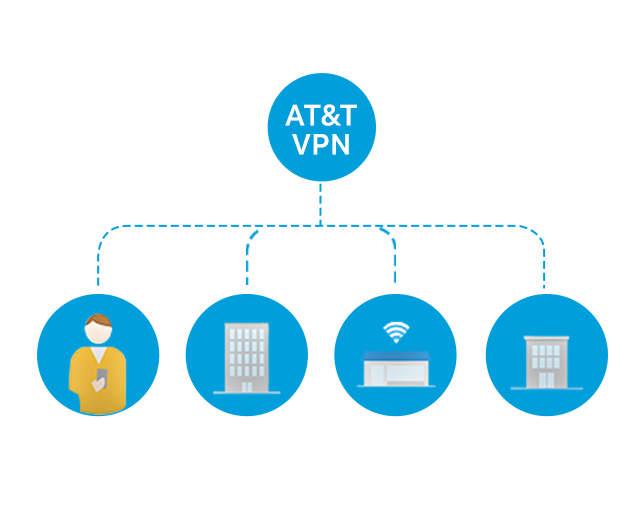
Tips for Better VPN Performance
To improve your VPN experience, try these tips:
- Choose a fast VPN service.
- Connect to a nearby server.
- Use a wired connection instead of Wi-Fi.
- Update your router’s firmware regularly.
Alternatives to Using VPN on AT&T Routers
If you face too many issues, consider these alternatives:
- Use a VPN app on your device.
- Consider using a different router.
- Contact AT&T support for help.
Frequently Asked Questions
Does At&t Router Support Vpn Connections?
Yes, AT&T routers generally support VPN connections, allowing you to connect securely.
What Types Of Vpns Can I Use With At&t?
You can use various VPN types, including PPTP, L2TP, and OpenVPN.
How Do I Set Up A Vpn On My At&t Router?
Access the router settings, find the VPN section, and enter your VPN details.
Can I Use A Vpn On My At&t Wi-fi?
Yes, using a VPN on AT&T Wi-Fi is possible and recommended for privacy.
Conclusion
In summary, AT&T routers do support VPN. Using a VPN helps you stay safe online. It also allows you to access restricted content. Make sure to choose a good VPN service. Follow the steps to set it up correctly. Enjoy your secure internet browsing!
Frequently Asked Questions (FAQs)
1. Can I Use A Free Vpn With My At&t Router?
Yes, but free VPNs may have limitations. They can be slower and less secure.
2. Do I Need To Pay For A Vpn Service?
Most reliable VPNs require a monthly or yearly fee. This fee usually offers better security and speed.
3. Can I Use Vpn On My Smartphone With At&t?
Yes, you can use a VPN on your smartphone. Download the VPN app and follow the instructions.
4. Will A Vpn Protect Me From Hackers?
A VPN adds a layer of security. It can help protect your data from hackers.
5. Is It Legal To Use A Vpn?
In most places, using a VPN is legal. However, check the laws in your area.

Final Thoughts
Using a VPN with your AT&T router is possible. It enhances your online security. With the right steps, you can enjoy a safer internet experience. Remember to choose a good VPN service. Stay safe while browsing!
